With the introduction of WhatsApp the social media world have changed alot.People love to chat, forward some nice quotes and even share some valuable and funny images. Well but thing that everyone wants from these activities is to make their friends happy to see their messages. Well earlier I posted about the Facebook Funny Text Generator that works pretty well and you can generate some cool text by writing and copying it to the chat field.
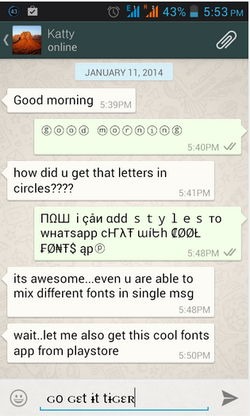 Well this application can be installed on your android device and you can select the font you like and then write your message, then you can export and share that message with any of your WhatsApp or Facebook friend. You can even use it for sharing your messages with any other social networking app you have.
Well this application can be installed on your android device and you can select the font you like and then write your message, then you can export and share that message with any of your WhatsApp or Facebook friend. You can even use it for sharing your messages with any other social networking app you have.
Well today I will show you another awesome app that could be used on your android devices to generate some cool and funky fonts and you copy them as messages for your WhatsApp, Facebook, Normal Messages and anywhere else social networking.
Cool Fonts for Whatsapp & SMS
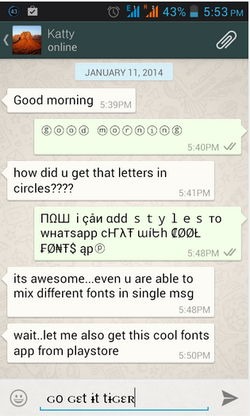 Well this application can be installed on your android device and you can select the font you like and then write your message, then you can export and share that message with any of your WhatsApp or Facebook friend. You can even use it for sharing your messages with any other social networking app you have.
Well this application can be installed on your android device and you can select the font you like and then write your message, then you can export and share that message with any of your WhatsApp or Facebook friend. You can even use it for sharing your messages with any other social networking app you have.These message can be copied easily and then you can paste them as anything, even as notes. So now lets see how you can install this awesome application and how you can use it.
- Install the Cool Fonts Application on your android device.
- Now after installing it you can open the app and you will see the font selecting option.
- Choose the font you like and then simply write your message.
- Now you will icons below the message field that allows you to export your message directly to your WhatsApp or Facebook.
- So click those and you can share your message easily, well the other way is to copy the whole text and then share it on your own, where ever you would like to share it.
So now you can easily share some awesome funky text based stuff with your friends, well I have even posted a video below that will help you out on overall app working. So check it out and do like this post if you love it
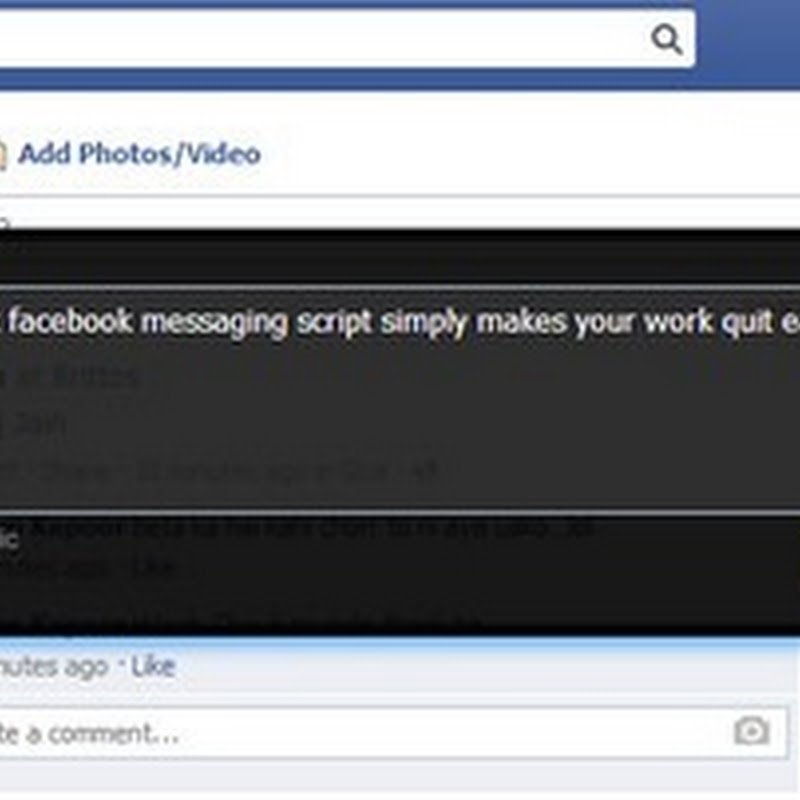
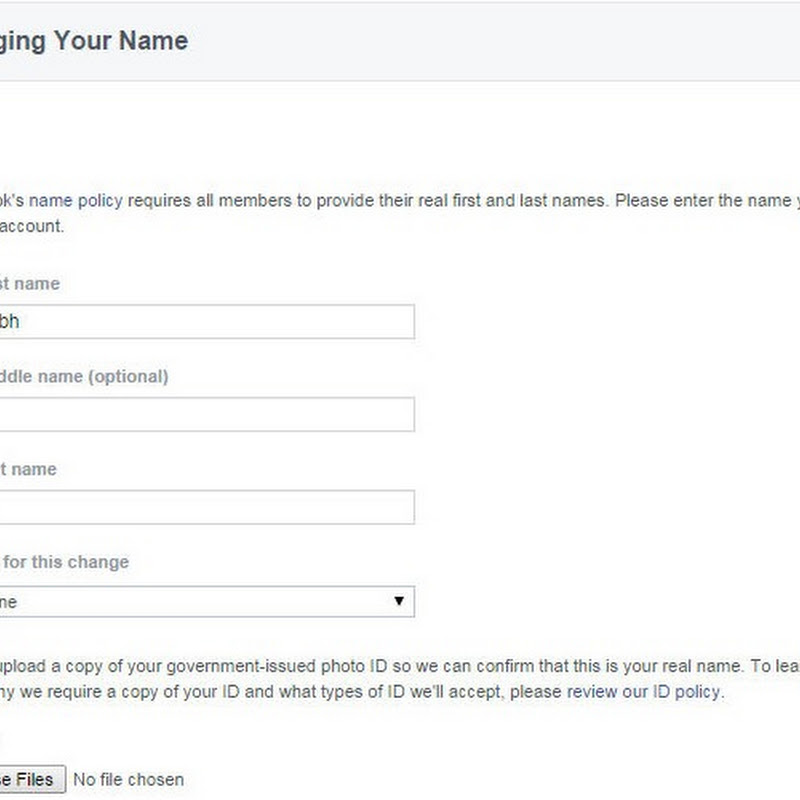





0 comments: